Features for Game Officials
Watch this short video to see how to find assignors and sign-up with them, set your preferred locations and availability, and accept or grab assignments.
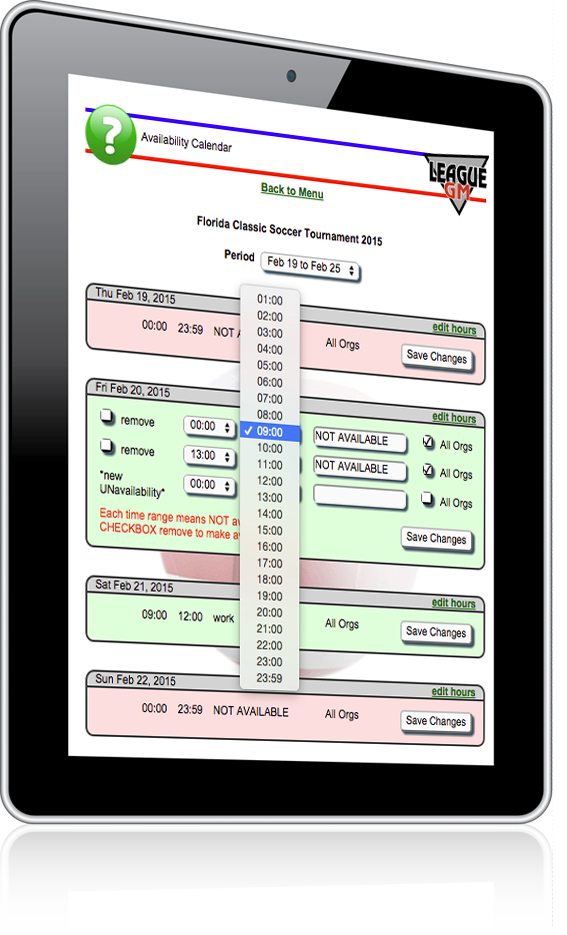
Select Preferred and Acceptable Work Locations by Distance from Home
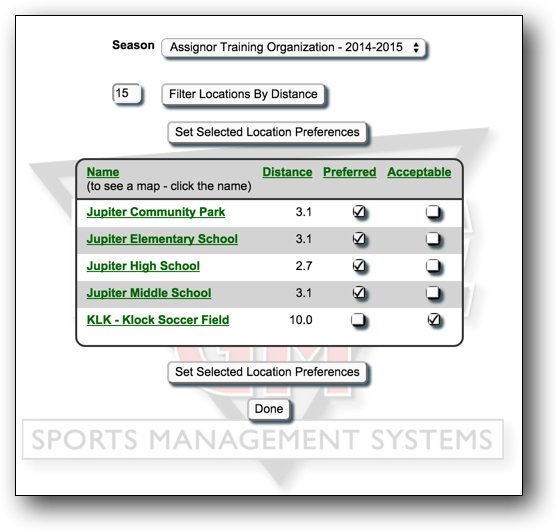
Once your home address coordinates are located geographically, you will see the distance from home to each field location
Search Past or Rejected Assignments
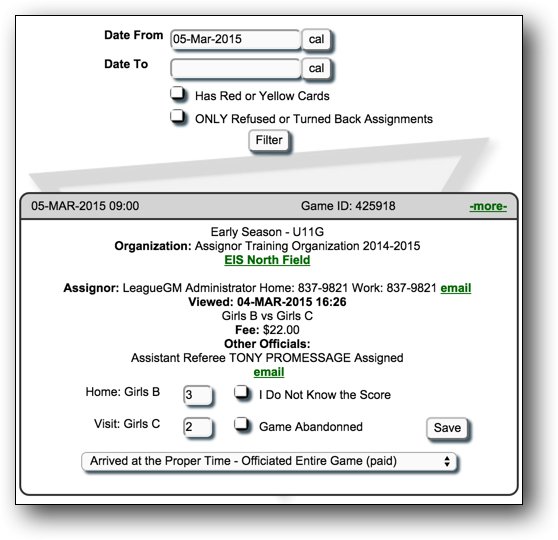
View and manage all your other assignments conveniently:
- search by specific criteria
- enter all game results easily from your phone
- view contact information for other assigned officials
- view your earnings
Add Your Cell Phone Number to Receive SMS Text Messages
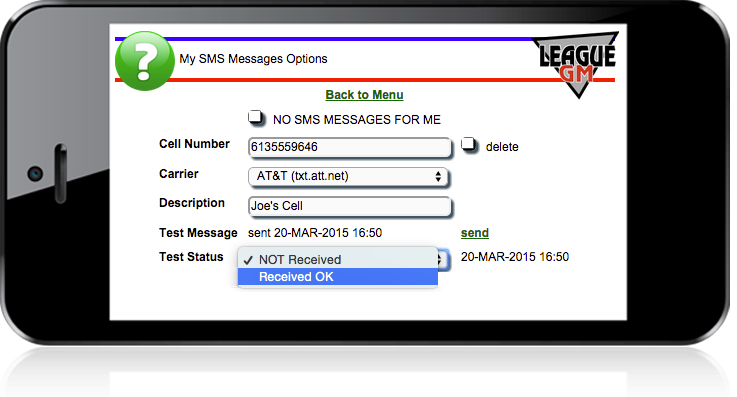
Enter your cell phone number and get SMS text notifications when games are cancelled, go up-for-grabs and so your assignor and other assigned officials can communicate conveniently in the event of last-minute changes
Receive Assignments From Many Organizations
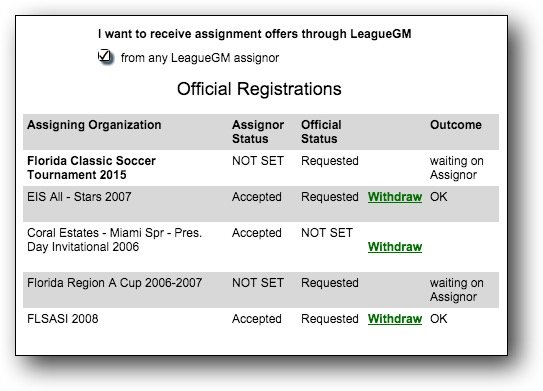
Manage your relationships with multiple assigning organizations all in one place
Search the LeagueGM Database for Assignors
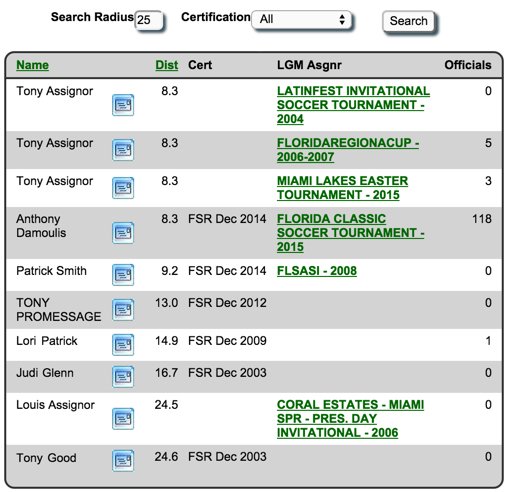
Search for assignors in your area, and sign-up with a few clicks
Game Officials: Use Our Small-Screen Optimized Interface for Everything
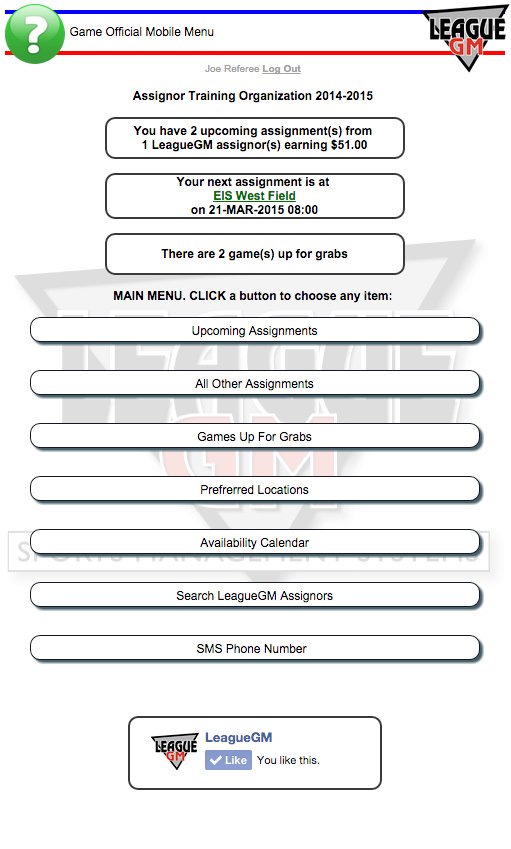
You can perform all LeagueGM functions conveniently from a smartphone:
- receive and accept assignment offers
- view upcoming assignments
- search past assignments
- grab extra assignments that have been offered by other officials
- indicate preferred work locations
- update availability
- search for more assignors
- set-up and test the phone's capability to receive SMS text messages originated by the LeagueGM server
Manage Upcoming Assignments from Multiple Assignors

View and manage all your future assignments conveniently:
- click the location name for driving directions
- click the Replace Me link if you can no longer complete the assignment for any reason
- click the Reclaim link if you want to take the assignment back
Compose and Send Email and SMS Text Messages Simultaneously
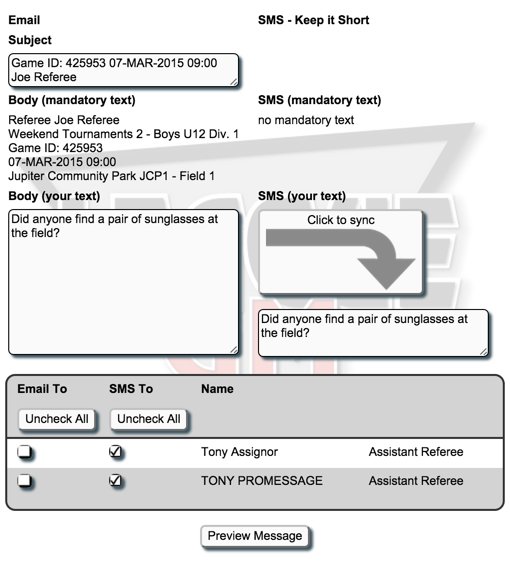
The message composition screen pops up when you want to communicate information about an assignment. Game details are filled-in for you automatically, and so are the names of other officials or the assignor you need to communicate with:
- choose to send email and/or SMS text to each addressee separately
- compose and preview similar, but not identical, message text in order to keep the SMS version brief
