OnLine Quiz Overview
Students Can Manage Multiple Courses
You can view all your course registrations, and browse course materials, as well as launch online training and tests.

Done With Video
The student has finished viewing the content, and is ready to move to the next section or quiz.

Ready to Start the Quiz
In this example, a maximum of two quiz attempts will be allowed. This quiz has four questions, and the requirement is to answer all of them correctly, otherwise another attempt will be necessary.

It's an Open Book Test
In this example, the course developer kept the content visible while each question is on-screen. The student can scan the video in this example, looking for the information needed. The student is presented each question randomly from a pool of questions designed to address the content.

Section Results
After each section is completed, correct answers and required correct answers are shown, as well as progress on the entire course so far.

Final Attempt Needed
This student did not get enough answers correct for this section, and must make another attempt to answer random questions from the pool written for the section.

Good Enough, Now Move On
This student met the minimum in the final attempt for this section, and will move on to the next section.

Outline Shows Student Progress
This student passed the minimum for this section on final attempt. If not, he would have had to move on anyway, because a maximum of two attempts was established by the course developer.
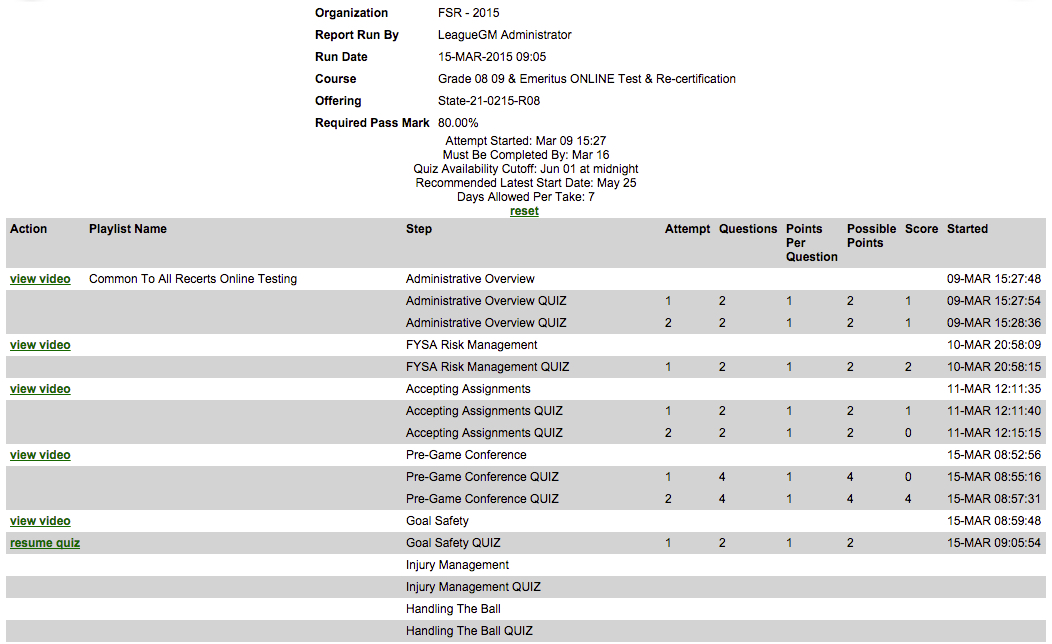
Next: Manage Online Training and Testing
Now look behind the scenes at how LeagueGM helps you manage thousands of students at state or province level.
