Manage Online Training and Testing
The Roster of Online Students Shows Payments, Progress, and More
You can filter huge lists of students using multiple search criteria, and easily send email to the entire list.

Online Course Outline Shows Student Progress
As the student works through the material, you see his progress is timestamped and quiz results accumulate, visible to the student and any course administrator, instructor, area or district administrator responsible for that student.
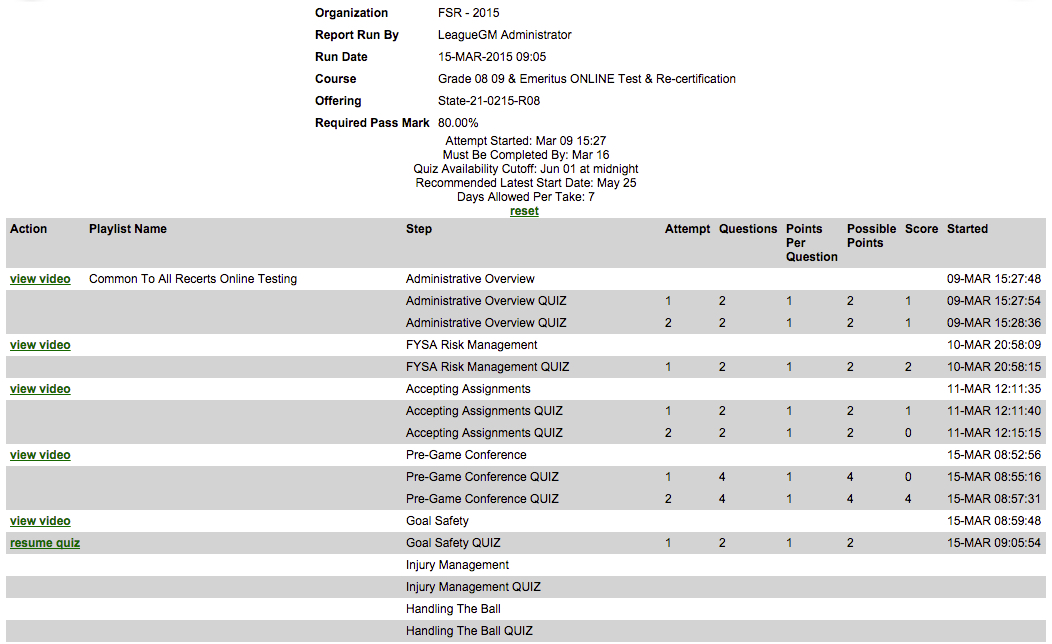
Edit Playlist
Each playlist can include video or text content with a quiz at any point. Each quiz can present questions randomly from a pool, and the number of questions and required correct answers can be set. The student can be compelled to attempt the quiz multiple times if necessary, up to a set maximum before being allowed to continue the training.

Course Playlists Allow Common Course Content to be Re-Used Intelligently
A student who passes a module on one course is given credit for that module on subsequent courses where it appears. Every course may use any playlist, allowing for playlists to be used in more than one course. Students taking a course containing a playlist they have already completed are given the opportunity to use a previous successful result, rather than take the same training and quiz again.

Training Developers Can Analyze Results
As course developer, you can easily identify problematic quiz questions by examining student answer statistics.

Back to Entire State
Review what LeagueGM can do for you at the State or Province level.
